Playing pranks on people using their own personal computers is a smart and easy thing to do. For this next prank tutorial, you'll be finding out how to prank someone by having their computer shut down. In order to do this you'll need to do this:
1. Create A New Shortcut On The Desktop
2. Type shutdown -s -t 120 -c "Your comment here"
3. Click Next
4. Type Internet Explorer
5. Click Next
6. Change The Shortcut Icon To The Internet Explorer Icon
7. Laugh Behind Your Friends Back When They Click On It!!!
Check out the tutorial above and good luck!
Just updated your iPhone? You'll find new emoji, enhanced security, podcast transcripts, Apple Cash virtual numbers, and other useful features. There are even new additions hidden within Safari. Find out what's new and changed on your iPhone with the iOS 17.4 update.



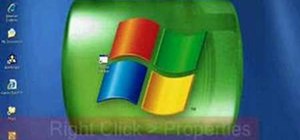



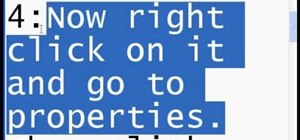


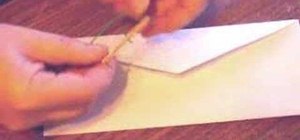
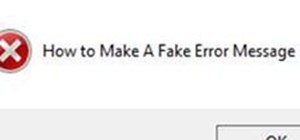















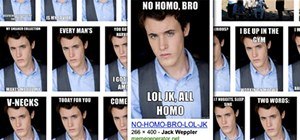


Be the First to Comment
Share Your Thoughts