The perfect way to avoid boredom at work or in the classroom is with a good old-fashioned prank, and this one is for tech-minded. In the video below, you'll see how to change your coworker's (or classmate's) computer screen to be display upside-down, which will totally freak them out when they return from lunch or the restroom. The best part is watching them try to revert it back to normal!
For more fun pranks, be sure to check out these 10 fun office pranks and 10 crazy college pranks.
You Will Need:
- A victim
- Fast fingers
- A poker face
Step 1: Sneak to the Computer
Sneak over to your victim's computer while they are away from their desk.
On a Windows PC...
Step 2: Press Control, Alt, F1
On a PC, enable the rotation by pressing the Control, Alt, and F1 keys at the same time to activate the image rotation.
Some users may have set their own key combination for the rotation activation. If Control, Alt, F1 does not work, you will need to find someone else to trick.
Step 3: Hold Control and Alt and Press Down Arrow
Hold down the Control and Alt keys and press the down arrow key to flip the screen.
On a Mac Computer....
Step 4: Flip the Screen on a Mac
Flip a Mac's screen by entering the System Preferences menu and clicking on the Displays tab.
Step 5: Choose the Rotation Degree
Choose the degree of rotation on the rotation menu. This will only work on Mac computers with an external display monitor.
Step 6: Slink Back to Your Desk
Slink back to your desk and wait for your co-worker to return.
Just updated your iPhone? You'll find new emoji, enhanced security, podcast transcripts, Apple Cash virtual numbers, and other useful features. There are even new additions hidden within Safari. Find out what's new and changed on your iPhone with the iOS 17.4 update.











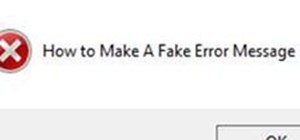
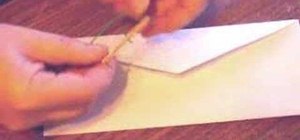
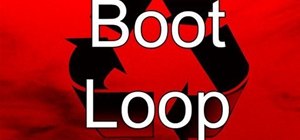








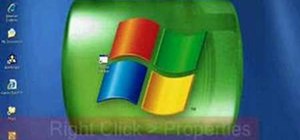



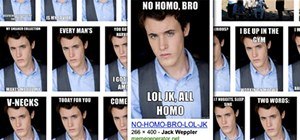

Be the First to Comment
Share Your Thoughts