This is one of the easiest and best computer pranks ever invented. It's simple to do, and works great. This prank causes all of the icons on the desktop to be unclickable, as well as the start bar.
1. At your desktop, close all windows if any are open, and press Print Screen/SysRq on the keyboard.
2. Go to your default picture manager and right click and paste. A small picture of your desktop will appear.
3. Set this picture as your backround, right click then select "set as backround".
4. Take every single one of your icons and place them in a folder in My Documents. This will not work with the Recycle Bin.
5. Right click on the start bar, click properties, check Auto-hide taskbar.
6. Enjoy.
Tips
- To fix, find the folder where you put your icons, and put all the icons back on the desktop. Put your cursor at the bottom of the screen, and the taskbar will appear, right click, click properties, and uncheck "auto-hide taskbar". Now change your backround to what it used to be.
- You can use this trick to make people think higher of you. "Break" their computer, then fix it, and people will be amazed.
- If you REALLY want to tick someone off, change all of their personal settings too. Once they figure out how to fix thier computer, they will have to change their settings back too.
Warnings
- THIS PRANK CAN BE REALLY ANNOYING!!!! I AM NOT RESPONSIBLE FOR ANYTHING BAD THAT COULD HAPPEN BECAUSE OF THIS PRANK!!!!
- If you play this prank on someone, make sure you can access their computer quickly in case the prank needs to be removed.
Just updated your iPhone? You'll find new emoji, enhanced security, podcast transcripts, Apple Cash virtual numbers, and other useful features. There are even new additions hidden within Safari. Find out what's new and changed on your iPhone with the iOS 17.4 update.







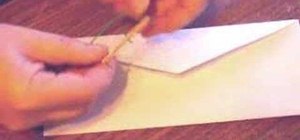

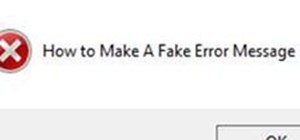

















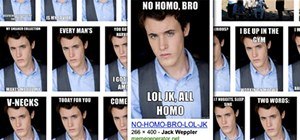


1 Comment
instead of moving desktop icons. right click on the desktop navigate to arranges icons, then click show desktop icons. it will hide all the desktop icons.
Share Your Thoughts