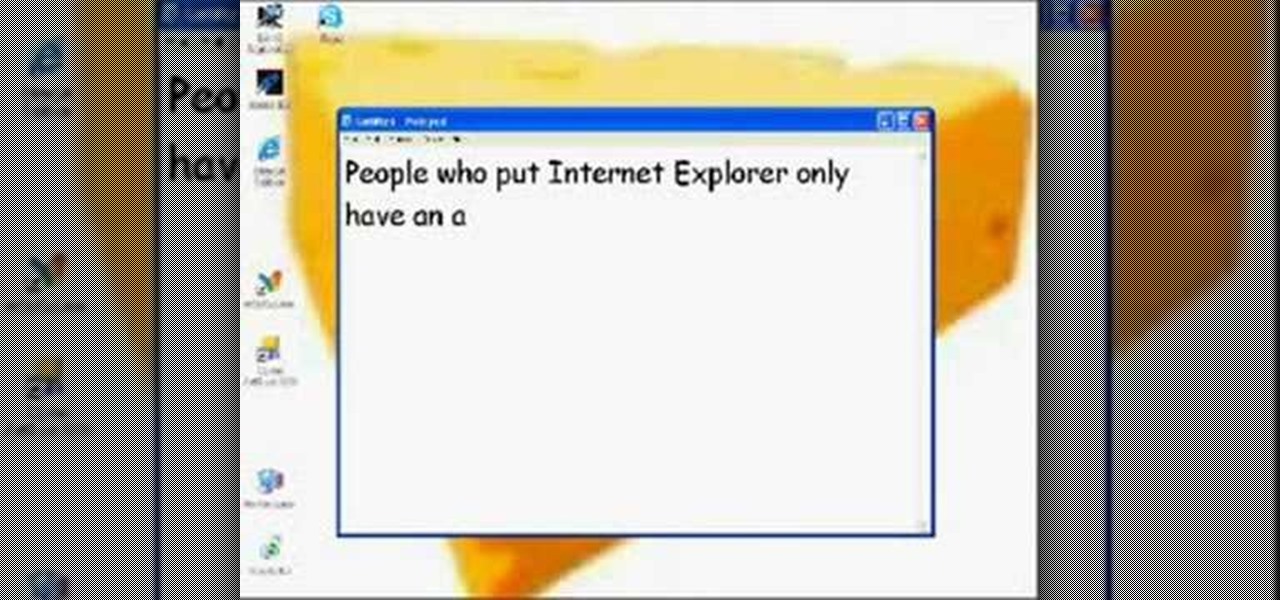Hot Computer Pranks How-Tos


How To: Hack a Voicemail Account Using SpoofApp
Have you ever noticed that whenever you setup your voicemail account after getting a new cell phone number, it asks you to create a security pin to access your voicemail from other phone lines?

How To: Fake a virus on Windows by creating a shortcut
Okay, what's the greatest prank you can play on a friend in this day of technology? Mess with his computer!
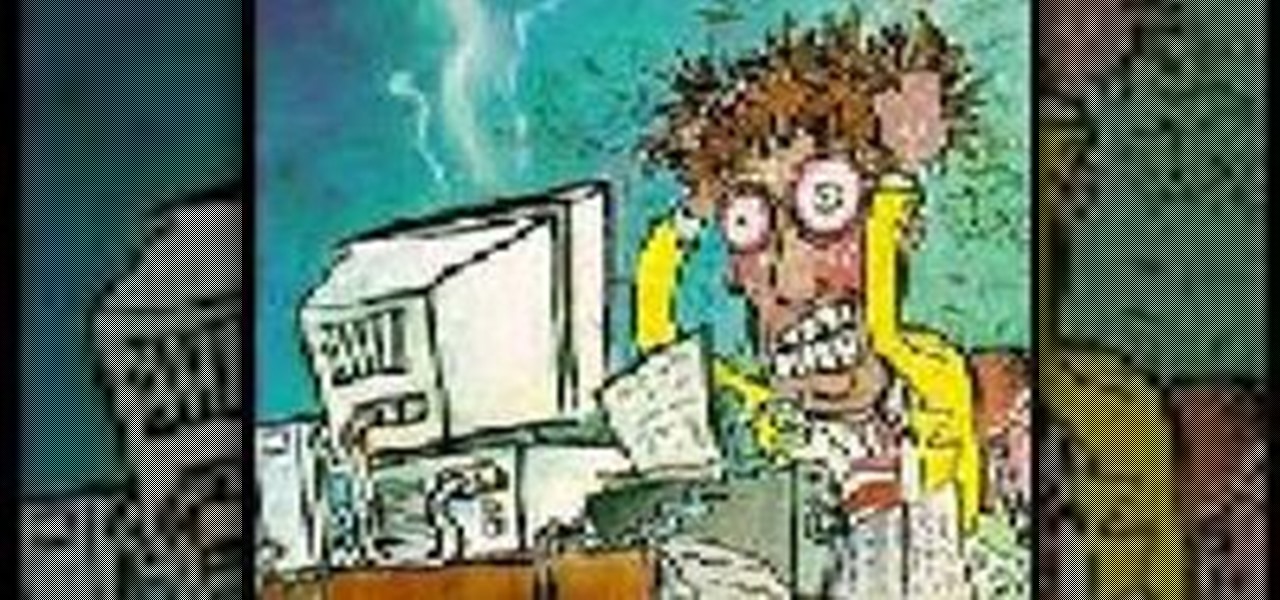
How To: Make a Prank Popup Message in Windows That's Hard to Get Rid Of
This is a very simple, but very funny prank to play on your friends using Windows. Creating the file

How To: Hide Your Secret Files in a JPG Image Without Exposing Anything in ADS (Alternate Data Streams)
I was looking around on this site and this article caught my eye. It was about hiding text in ADS or Alternate Data Streams. While this is nothing new in the tech world, it seems that more and more people are looking at ADS for one reason or another.
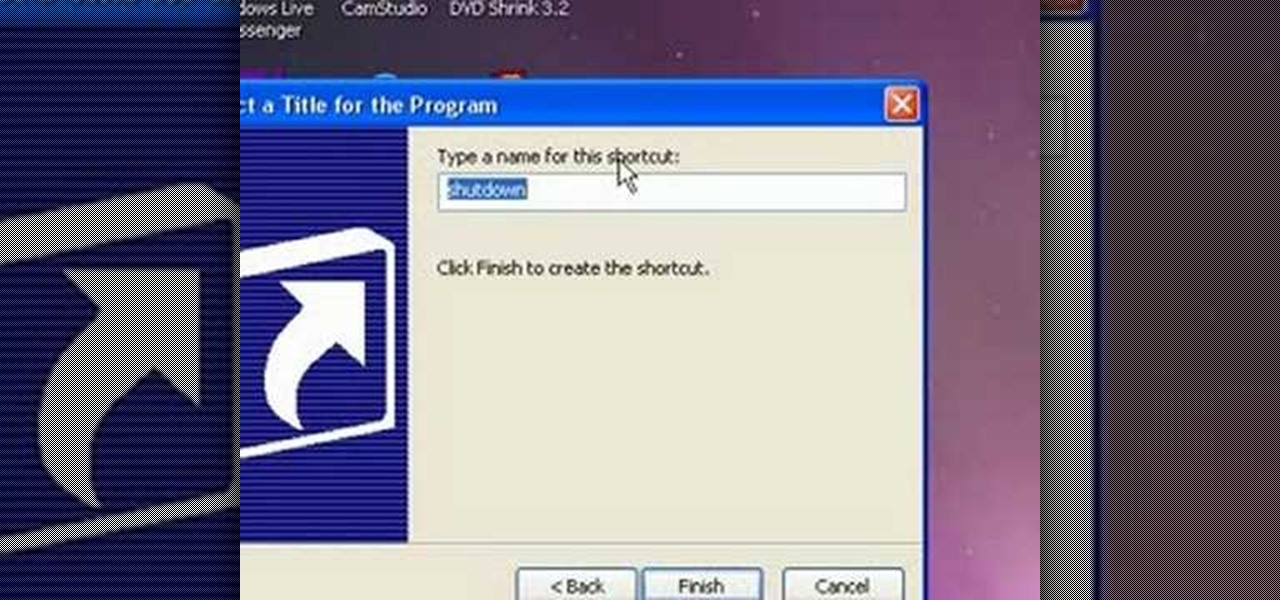
How To: Create a fake shutdown virus on Windows
Pulling a computer virus prank on your friends calls for good laughs. In this video you will learn exactly how to create a non-threatening "shutdown" command and disguise it as a real computer virus.

How To: Make fake error pop-up windows in Windows for a prank
Whether you have a PC or a Mac, error message windows are a regular and infuriating part of your life. In this video, you will learn a cool way to harness them for your own amusement by creating fake error message windows to prank your friends and family members on their Windows computers.

How To: SMS or text bomb someone you dislike
Looking to annoy the heck out of someone you dislike? Why not spam their phone a hundred times with a "text bomb" or "SMS bomb"? In this video, learn how to send an SMS bomb by downloading this link. You will need Microsoft's .NET Framework in order to run this program, which you can get at:
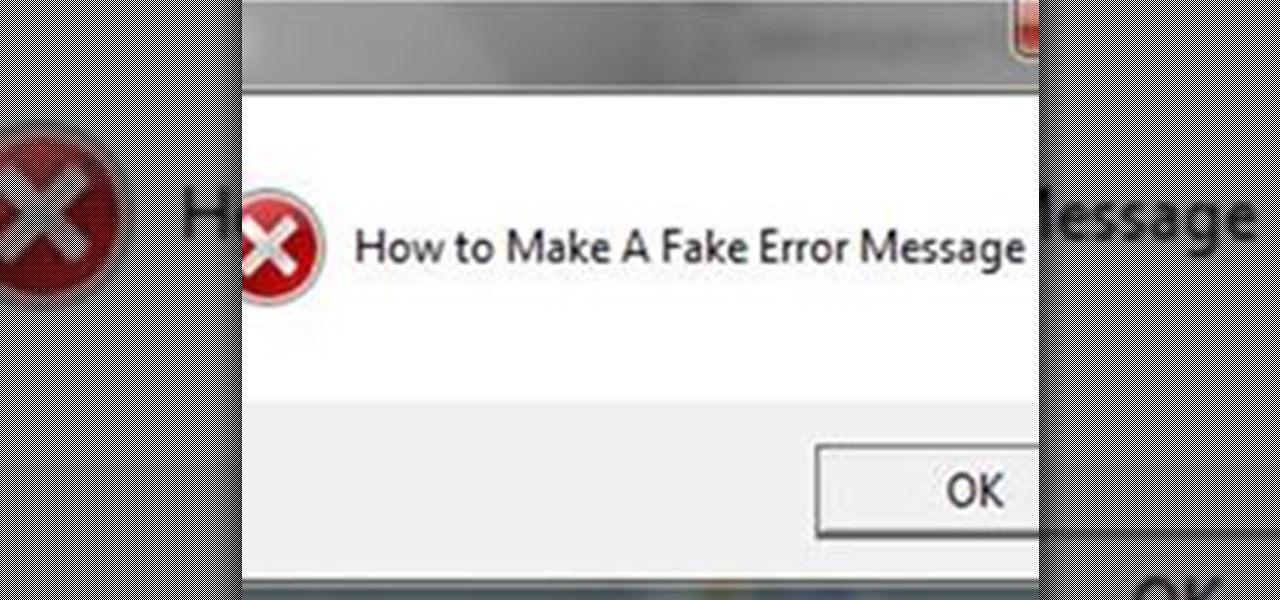
How To: Make A Fake Computer Error Message
This article will show how to make a simple, fake computer error message. These message boxes are 100% harmless, and make for funny pranks. They will display any text you want them to.

How To: Make a Yes/No Question Error Message
This article will teach you how to make an error similar to this one (also by me). This error message though, is a yes or no question. Clicking yes and no will give different results. Like the previous error message, this is 100% harmless.

How To: Prank a Coworker or Friend by Flipping Their Computer Screen Upside-Down
The perfect way to avoid boredom at work or in the classroom is with a good old-fashioned prank, and this one is for tech-minded. In the video below, you'll see how to change your coworker's (or classmate's) computer screen to be display upside-down, which will totally freak them out when they return from lunch or the restroom. The best part is watching them try to revert it back to normal!

How To: Prank your friends into thinking their computer has had a major DOS error
DOS may be a distant memory for most computer users at this point, but for many it will always be the first thing that pops into their head when they ponder PC computing. Nowadays, the only time most people see anything that even looks like DOS is if they're playing old PC games in a shell or something has gone very, very wrong with their computer. With this prank, you can make your friend believe that the latter has happened to them! All you do is open the DOS command program (Windows XP or ...

How To: Set up an infinite boot loop with Household Hacker
Paste this code: shutdown -s -t 10 -c "Your Message Here" One of our viewers brought up that -s would simply shut down your PC, and not keep restarting it. To do so, substitute -s for -r and you should be set!

How To: Perfectly Rickroll a friend or co-worker
Bored at the office? Try out the practical joke in this how-to video. Rick Roll your friends and co-workers. The more you do it, the funnier it gets. You can disguise the link by typing in any random url into the e-mail, right clicking and clicking 'edit hyperlink' then paste the url to the video in the box there and click 'OK.' Check out the video computer pranks tutorial and learn how to Rick Roll. Perfectly Rickroll a friend or co-worker.

How To: Make a confetti bomb
Pull this prank your co-workers or fellow computer geeks! Make a confetti bomb out of a 35mm film canister.

How To: Make a prank envelope using rattlesnake eggs
Using a paper clip and rubber band, you can rig a trick envelope to prank your friends.

How To: Scare Your Friends with a Funny, Fake Windows Virus
Who hasn't gone mad trying to fix his/her computer, trying to delete all of the harmful software? It may not be funny with a real virus, but a fake one is. Or course, you can make a simple virus just with Notepad. There's no need to download applications to fool others; in less than 1 minute you will learn how to create a fake virus to scare friends, family or even teachers! Why not?
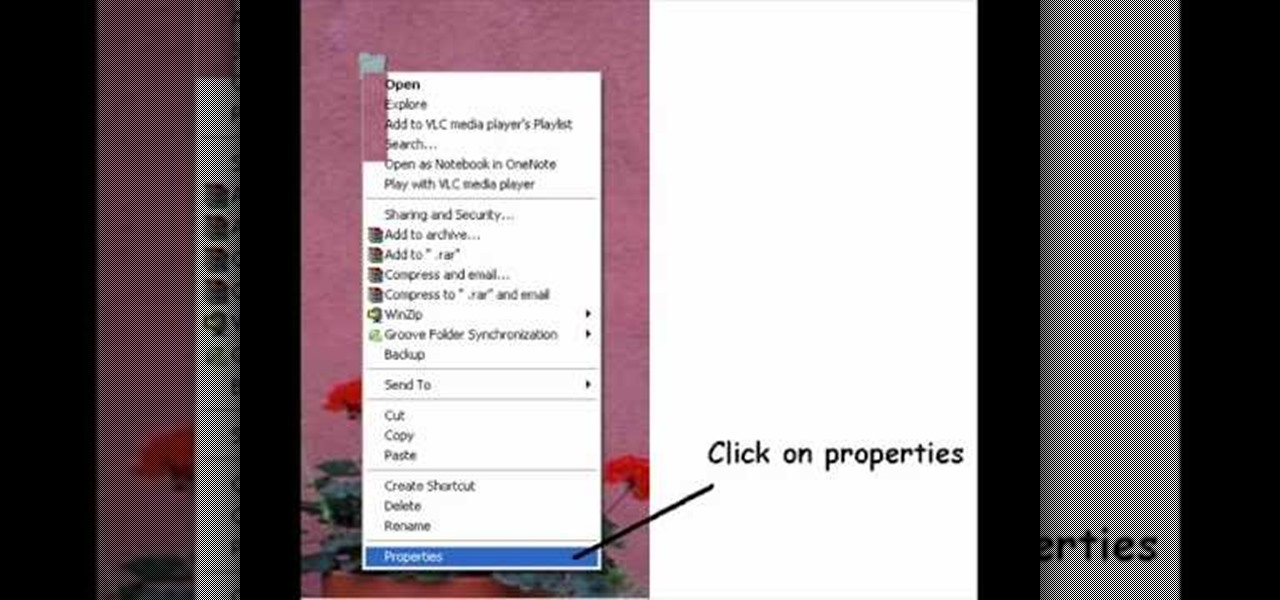
How To: Make a desktop folder invisible in Windows
Take your desktop security to a whole new level by making your folders invisible! This video shows how you can make a folder icon disappear, so that the folder will hide in plain sight on your desktop. Use invisible folders to trick your friends!

How To: Make a fake computer virus
In this video from g0tst1ngs we learn how to make a fake virus. Go to right click and go to New and then shortcut. in the pop up menu type shutdown -s -t 900 -c Then you can put a message in quotations that will appear. Name this shortcut Fake virus and click finish. Now right click the icon and change properties and you can change the icon this way. To make it become the Windows logo, click Browse, my computer, logo disk, program files, and search for MSN and double click on that and the ico...
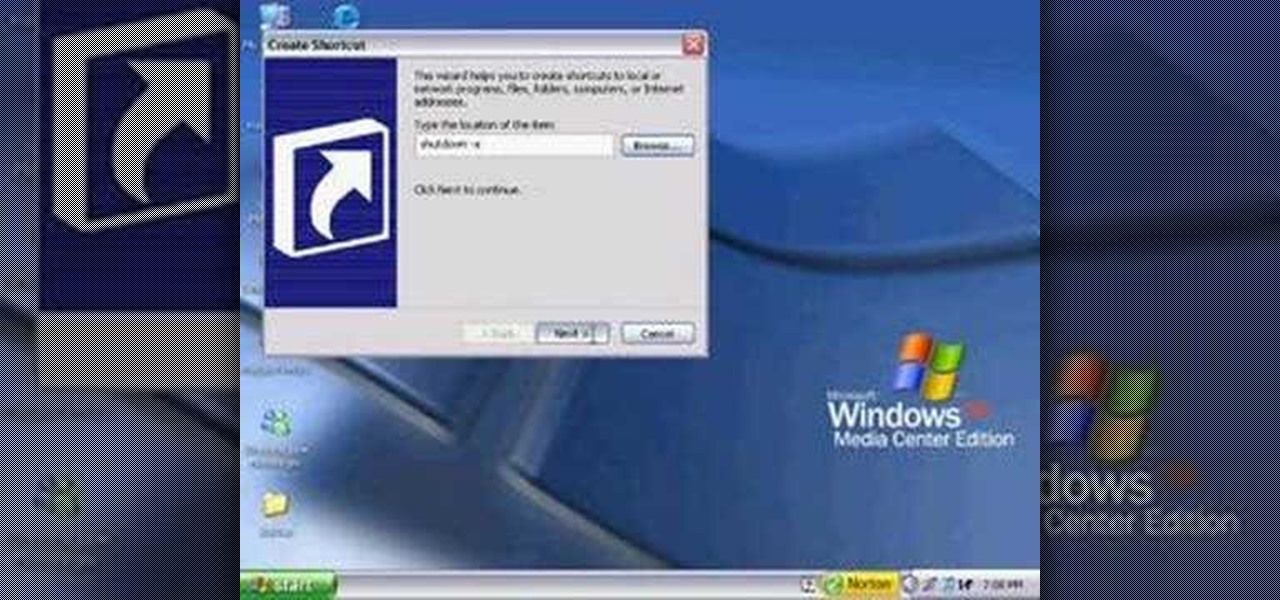
How To: Prank / make a fake shutdown virus and fake frozen screen on a Windows PC
Perhaps the two oldest and most-used computer pranks in the book are presented is clear, easy-to-understand language in this video: the printscreen frozen desktop trick and the fake shutdown virus icon trick. If you don't know how to do either of these easy and devestatingly effective pranks, watch on.

How To: Mess Up a Computer As A Prank
This is one of the easiest and best computer pranks ever invented. It's simple to do, and works great. This prank causes all of the icons on the desktop to be unclickable, as well as the start bar.

How To: Pull a Quick Computer Prank!
Here's a quick, simple prank to pull on anyone in under 2 minutes. It works especially great for someone who has tons of icons on their desktop! It makes the computer look the same, but nothing on the desktop works!

How To: Hack someone's World of Warcraft account for free high level characters
World of Warcraft is a super fun game, but as anyone who's ruling the game at level 80 (the level cap at the moment) will tell you, getting to 80 is a long and sometimes tedious journey.

How To: Disable (prank) the Shut Down button in the start menu on Windows XP
If you love computer pranks, this is one of the easiest ones to pull. This video will show you how to remove the Shut Down button from the start menu in Windows XP. Actually, it does't remove the shutdown button, it just disables it, giving the user a restriction message, stating "This operation has been cancelled due to restrictions in effect on this computer. Please contact your system administrator."

How To: Make a folder invisible and hide it for a computer prank
The My Computer section of most PC computers is an absolute mess, especially if you're trying to navigate someone else's computer. Why not take advantage of this fact by pulling this awesome prank on one of your data-loving friends? The video above will show you how to make a folder invisible and then hide it on their computer, making the chances of them finding it without knowing that you've pranked them slim to none. Just make sure you're there to watch you victim freak out afterwards! That...

How To: Pull a prank on your fellow players in Garry's Mod
Garry's Mod is one of the most popular mods of all time, and has extended the life of the SOURCE Engine family of games by years despite their fairly outdated technology. THis video will teach you how to pull a great prank on your fellow multiplayer players online by creating a level full of comical traps for them to trigger and be confounded by while you laugh and enjoy your pwnage. Pull a prank on your fellow players in Garry's Mod.

How To: Trick your friends by "erasing" the O's in Google's name on their webpage
This prank is great because it combines the digital and the analog to create a multimedia prank. All you have to do is load up this web page, which looks just like the Google front end. If you follow the instructions in this video, you will learn how to make the two O's in the title disappear from the page. Combined with a little storytelling and misdirection on your part, this can be turned into a trick where you make your friends think that you have magically erased the two O's from Google'...

How To: Prank an optical mouse by replacing the laser and right-click with a toy
The mouse is the primary tool most people use for accessing their computer and the vast stores of information on the Internet. Wouldn't it be funny if instead of allowing you to click icons on the computer screen, your mouse just lit up and made noises when you pressed it buttons? Well now you can prank a friend's optical mouse and make it so. This video will show you how to do it using only a mouse, simple tools, and a light-up, noisemaking keychain cow toy. Prank an optical mouse by replaci...

How To: Change other people's away messages on iChat for pranks
iChat is gaining steam as a mainstream online chat program. Fortunately for you, you little prankster, it is exceptionally easy to change someone else's iChat away message to whatever hilarious thing you want from your computer! This video will show you exactly how to do it, with no software to download or anything. Aren't easy hacks great?
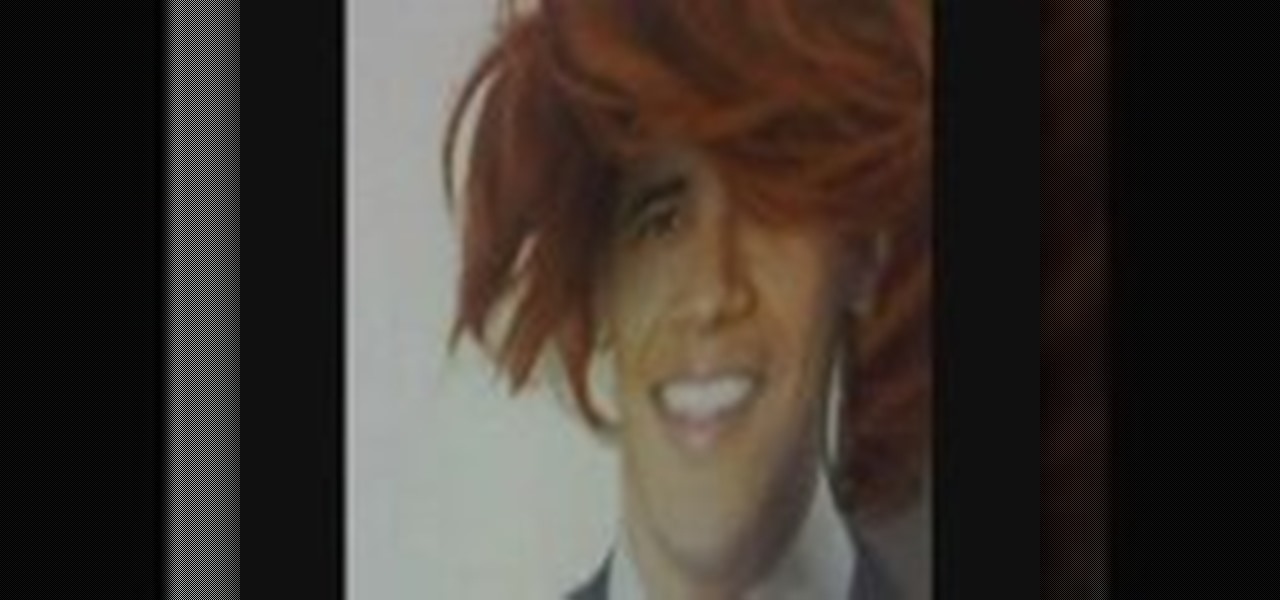
How To: Prank the entire world online on April Fool's Day with a fake story
Aprils Fool's Day is, as the creator of this video so insightfully points out, the only day of the year where you can make up something completely outrageous, tell everyone it's true, then laugh and tell them that it's fake later. This video will show you how to take advantage of this fact and get some laughs by creating a fake online news sensation. By using blogs, fake video testimonials, and calling news stations, you can convince the world of nearly anything, if only for a short time.

How To: Make a fake virus / desktop shortcut that will shutdown a computer
Desktop shortcuts are a great way of making the programs you use a lot more accessible, but today many PC users overuse their desktop space and have icons covering over half the screen, including the one for a picture of a dog they looked at six months ago once. This prank is a great way to teach such a person a lesson, or any PC user who you have a problem with. It entails creating a new desktop shortcut with the name and icon of a commonly used program (the web browser works great) that ins...

How To: Change the startup sound on a computer to a loud noise for a prank
If you know someone who loves their computer and has a fear of being shot dead in a firefight, watch this video! It will show you a great prank to pull on just such a person. All you have to do is change the login sound on their computer to something terrifying, like gunshots, crank the volume, and wait for your victim to attempt to log on to their computer. Hilarity and fear will ensue.

How To: Pull a computer prank that will make a disc drive open and close randomly
Computer pranks are some of the most insidious because computer are so expensive, necessary, and misunderstood by the general public. This video will show you how to take advantage of all of that by writing a quick script that will cause a computer's disc drive to open and close apparently of it's own free will. Great for messing with friends and coworkers at the office.

How To: Pull three fun computer pranks on n00bs, PC or Mac
The personal computer is a strange and powerful entity, capable of bringing great joy. Just as often, you probably want to chuck the damn thing at the wall because it doesn't work right. If you want to pull a prank on a friend that will really upset them, messing with their computer is one of the best ways to do it. This hilarious video will show you how to do three great PC pranks quickly and easily, including changing the contrast on the monitor and pretending to edit websites using Javascr...
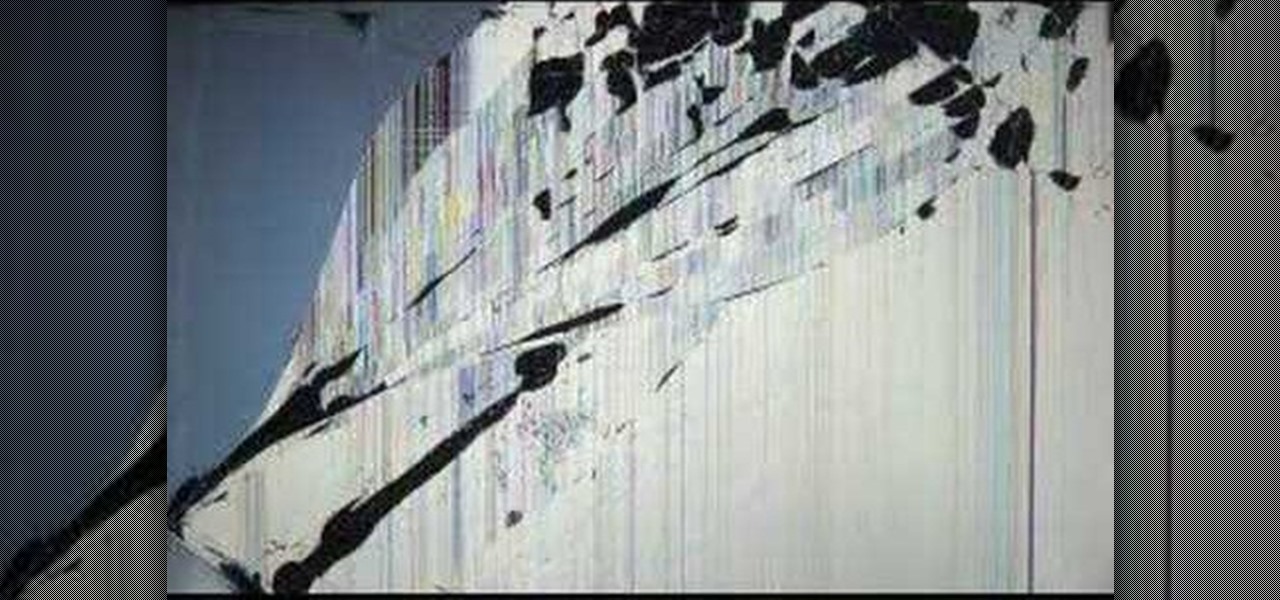
How To: Trick someone into thinking their LCD monitor is broken
For many young people, their computer is the most expensive and cherished thing that they own. If you want to pull a prank of them, why not hit them where it hurts? This video presents a novel idea for a computer prank: loading an image of a cracked LCD screen full-screen on their monitor and unplugging their keyboard and mouse. When your victim returns to their computer, it will seem very convincingly broken.
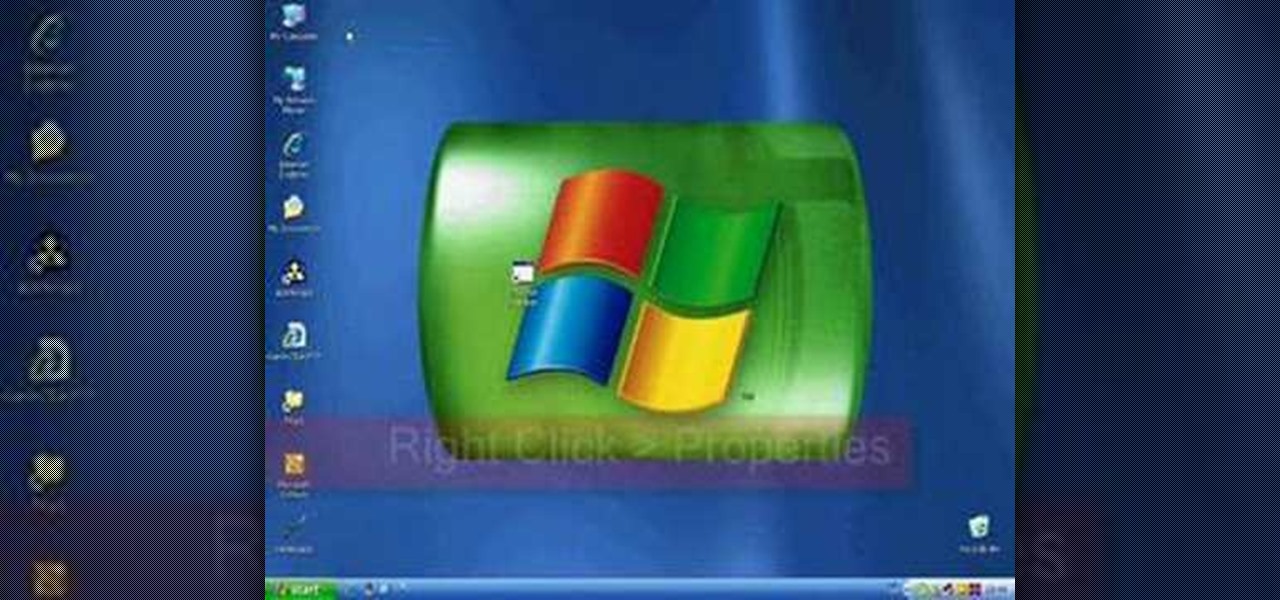
How To: Prank someone by having their computer shut down
Playing pranks on people using their own personal computers is a smart and easy thing to do. For this next prank tutorial, you'll be finding out how to prank someone by having their computer shut down. In order to do this you'll need to do this:

How To: Prank someone by thinking their computer is unresponsive
If you'd like to play a nice little prank on someone, this next tutorial will show you a quick and easy one. This involves messing around with someone's computer and in no way will it harm or crash the computer. But, if the person you are playing the prank on gets mad easily, then you might think twice. It involves taking a picture of the shut down, restart, standy-by screen and placing it as the desktop screen. Check out the video and enjoy!

How To: Pull Fake Adult Website Prank
The Fake Adult Website Prank is an incredible trick if you happen to have the necessary access and work in the internet industry. Luckily, I had both.

How To: Pull a compilation of computer pranks on a friend
In this video, we learn how to pull a compilation of computer pranks on a friend. The first trip is a mouse prank where you will open up the control panel and find the mouse settings. From here, you can switch the buttons from left to right and change the speeds of the mouse. Next, you can do network pranks by running cmd.exe as administrator. Then, go and see who is on the network and type in "msg /server:(ip address) and message". You can also do a ghost typing prank, which you will create ...

How To: Prank someone's computer by creating a fake wallpaper
Does one of your coworkers at the office really make you mad? Do you want to mess with them at the office without having to destroy any property? This video can help. It will show you how to quickly create a fake wallpaper on someone's computer with Windows XP, which will infuriate them for a long time if they aren't very computer-saavy or familiar with this prank. Try it out and marvel at the hilarious results.

How To: Create a fake virus to prank your friends
This video in the Pranks & Cons category will show you how to create a non-destructive fake virus on Windows. This video is from Tinkernut. For this right click on your desk top, go to new and select shortcut. Now type in this code 'shutdown 's 't 60 'c "this computer is shutting down; save your work", click next. This code is actually for shutting down the computer. But, you type in the name of the short cut as something else, say for example 'songs ' and click next. What will happen is when...